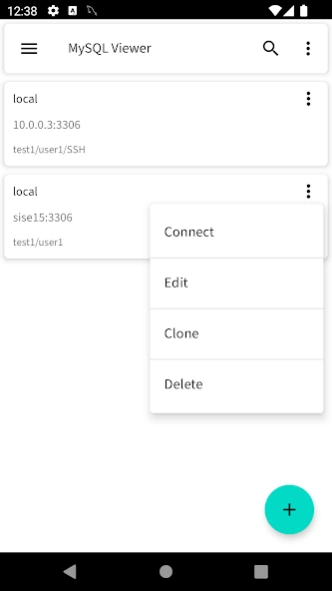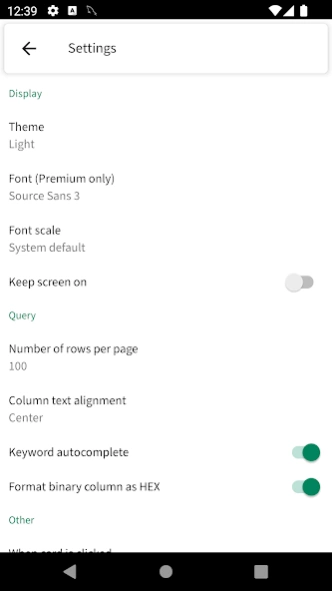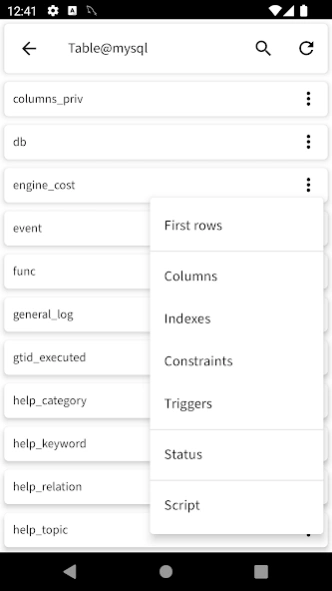MySQL Viewer 1.261
Free Version
Publisher Description
MySQL Viewer - MySQL Viewer provides a useful mobile interface to MySQL
MySQL Viewer currently offers the following features.
* Multiple result sets support
* Secure connection using SSH tunneling (port forwarding) and SSL
* Use zlib compression when communicating with the server
* Save password, private key, passphrase securely using AES encryption
* Import and export connection URL
* Retrieve databases, tables, views, procedures, functions, triggers, events
* Query execution and cancelling
* Query and DML profiling
* Query syntax highlighting and beautifying (formatting) and auto-completion
* Copy query result set to clip board
* Import and export query result set in JSON or CSV file format
* Query bookmarking
* Import and export bookmark
* Null-aware DML
* Transaction support when executing DML
* Dark, light theme support
* Dynamic shortcut support
You can also use MySQL Viewer as a MariaDB or MySQL client.
Your feedback is very helpful for future improvements.
About MySQL Viewer
MySQL Viewer is a free app for Android published in the System Maintenance list of apps, part of System Utilities.
The company that develops MySQL Viewer is Shi Bok Jang. The latest version released by its developer is 1.261.
To install MySQL Viewer on your Android device, just click the green Continue To App button above to start the installation process. The app is listed on our website since 2024-01-18 and was downloaded 1 times. We have already checked if the download link is safe, however for your own protection we recommend that you scan the downloaded app with your antivirus. Your antivirus may detect the MySQL Viewer as malware as malware if the download link to com.sise15.mysqlviewer is broken.
How to install MySQL Viewer on your Android device:
- Click on the Continue To App button on our website. This will redirect you to Google Play.
- Once the MySQL Viewer is shown in the Google Play listing of your Android device, you can start its download and installation. Tap on the Install button located below the search bar and to the right of the app icon.
- A pop-up window with the permissions required by MySQL Viewer will be shown. Click on Accept to continue the process.
- MySQL Viewer will be downloaded onto your device, displaying a progress. Once the download completes, the installation will start and you'll get a notification after the installation is finished.